My (mostly) Successful Attempt at Linux
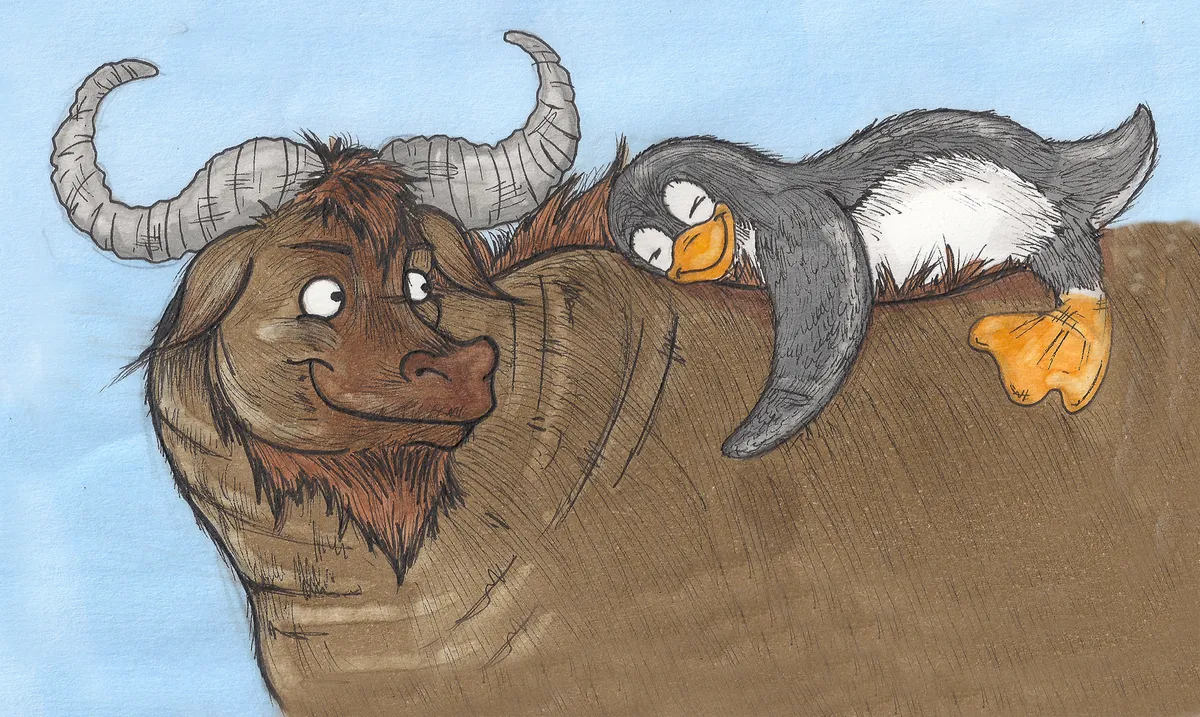
Caption: Alison Upton, CC BY 3.0, via Wikimedia Commons
I attempted to install Linux on my Macbook. Little did I know all the complications involved in getting Linux setup on a Macbook, specifically one that has something called the T2 chip. Regardless, I persisted and after many attempts, I have arrived at a place where I simultaneously have it and also don't have it.
Why Linux?
A local government in Germany recently ditched Windows and MS Office for Linux and LibreOffice.1 This inspired me to try and dip my toes into the world of open source and open standard ways of working.
This was coming from a poster child for Apple (me). I adopted Apple products early in my life, having started off with an iPhone 3GS when I was around 13 years old. Since then, I have amassed a collection of Apple devices, now owning an iPhone, iPad, Apple Watch, AirPods, AirTags and a MacBook.
This made me curious, what would life be like if I were to leave the walled garden of Apple? What lies beyond my comfort zone? What will I find when I venture forth to a land where I’m not shackled to one company for all my electronic device and software needs?
Therefore, I decided to try and dual boot Linux on my 2020 Intel MacBook Pro.
T2 shenanigans
Some of you might know that the model I mentioned in the previous paragraph has a secret, and that secret is the T2 ‘security’ chip. First introduced in 2017, the chip was on the one hand a guard rail and protection measure against malicious parties.2 But on the other hand, it can also be seen as a measure to dissuade you from dual booting other operating systems on your Mac.
Not knowing about my Mac’s secret, I followed a YouTube tutorial showing me how to install Linux on a Mac. I did everything they asked me to do:
- Download an ISO file from the official page for Ubuntu
- Create a bootable media using the ISO file
- Restart your Mac while holding the Option key
- Select the bootable media instead of macOS
But I kept running into an error message, telling me that I was not able to boot into the drive I had selected. This confounded me, as the YouTube video did not suggest any additional steps to boot into Linux.
After a bit more browsing, I came to know that my Mac had a T2 security chip, which added an extra step to my process. I had to boot my Mac into recovery mode, then go to the security settings and allow booting from external media.
Once I made the changes, I crossed my fingers, prayed for the best, and restarted my Mac holding the option key and selected my external media …
IT WORKED! I saw the Ubuntu logo, and I was over the moon! But that was until I discovered that my trackpad nor my inbuilt keyboard were non-functional. Luckily, my external keyboard and mouse worked, and so I was able to Linux for the first time ever.
Consider sharing this post or subscribing by clicking below
My foray into T2linux.org
While browsing YouTube for a bit longer, I came across a video that introduced me to T2linux.org, a community project to improve the Linux installation experience for Macs with the T2 chip. They have detailed guides and modified ISOs with integrated drivers to make it easier for the public.
I made my way through some of their ISOs, testing if each of them allowed my Mac’s keyboard and trackpad to work. I tried Fedora, Ubuntu and some other distros, but each of them did not seem to recognise my keyboard and trackpad. That was until I tried Arch Linux.
For those unfamiliar with Arch Linux, it is known to be the most complex distro of all. Unlike other distros, you interact directly with the command line to go about installing Arch Linux.
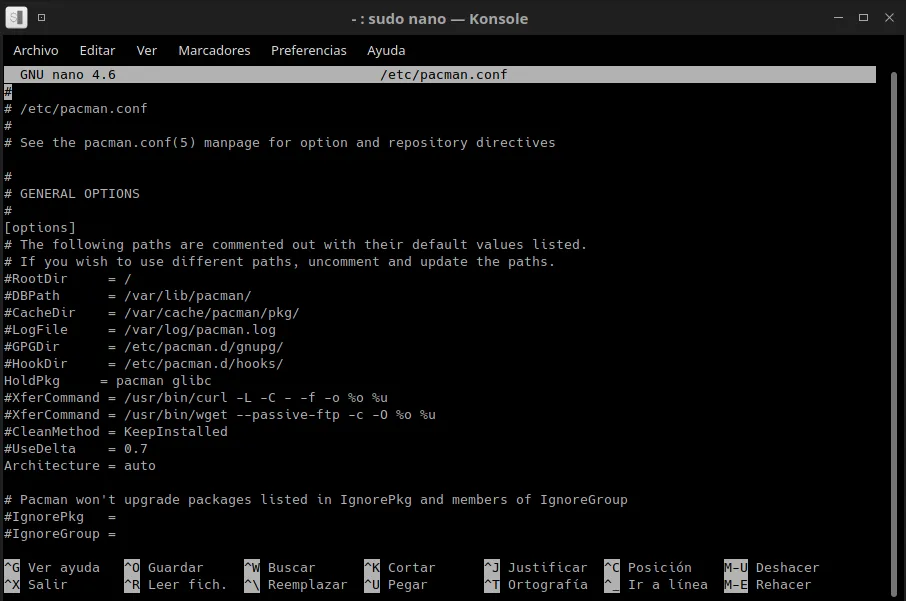
Caption: Adramesc, CC BY-SA 4.0, via Wikimedia Commons
After about six hours of looking into the steps involved in installing Arch and watching a detailed YouTube video, I finally felt ready to pull the trigger and install Arch on my Mac. I ran the command archinstall and configured my hard drive to dual boot Linux. I crossed my fingers, closed my eyes and jumped into the installation after which there was no turning back.
The installation began with lines after lines flowing past my screen with text that made absolutely no sense to me. After about 10 minutes of anxiously staring at my screen, the GNOME Graphical User Interface (GUI) came on and my installation was successful. But for some reason, my trackpad and keyboard still weren’t functional.
So I decided to leave it be for now and pick this back up when I have a bit more motivation to try and get Linux to function on my Mac. My goal is to use one laptop for everything, and I would like that laptop to run on Linux.
Was it worth it?
The answer is a resounding YES. Although my hardware imposed restrictions on a beginner to get Linux up and running on their laptop, I feel that all my efforts over the 10 or so hours I have dedicated to installing Linux has helped me understand it better. I hope to one day upgrade to a newer PC, one that has native Linux support to make it easier for me to use Linux and try to make it my OS of choice.
Linux has come a long way since it was first released in 1991.3 The experience of installing Linux (except for Arch Linux) was similar to installing Windows. If Macs had native support such that all hardware would work out of the box, then it would be a much simpler choice to try Linux.
And that day doesn’t seem too far off in the future. Earlier today, I was watching a video covering how to play video games on an M1 Mac with Asahi Linux, another community effort to make it easier to play AAA games on the Mac.4 During the video, the presenter showed the process of installing Asahi Linux. I kid you not, they said that the whole process took only about 14 minutes!
And so, I hope that within the next two to five years, we will see further improvements in the ease of installation and daily drive Linux.
An OS is not something you can arbitrarily replace with a different 'brand' and continue to do computing the same way you always have. It's like switching from taking a train to driving a car. Both are vehicles, both are means of transport that get you from A to B - but in very different ways, requiring different skills and supporting ecosystems.
I’d love to hear from you, would you consider installing Linux? If not, What are some of the reasons you stay with other providers like Windows or macOS? What would convince you to try Linux? Join the discussion on Mastodon! Thanks for taking the time to read what I’ve created! I’ll catch you in the next one.
Until next time,
Tony
Socials
Recent posts